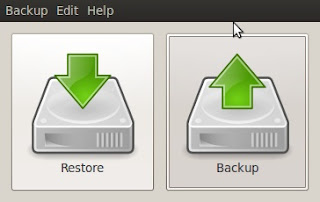If you want to setup a CRM solution for yourself or your organization and don't have a dedicated server for it, you can use a shared web hosting solution. There are plenty of options available, some are cheap and others a bit more expensive.
I have been a fan of Dreamhost's web hosting solution. I'll guide you to setting up SugarCRM on a web hosting account. The instructions should not be too different for other hosting companies. However, I'll assume that you have access to a database, and SSH access to the file system. Some hosting companies do not allow you SSH access to your account, and only FTP access. Although you can still perform most steps, it is a bit more complicated.
Prerequisites:
SugarCRM is a LAMP application. So it requires a database server, preferably MySQL, and a web server with PHP 5 or better, preferably Apache. Sugar will work on Windows, Linux, Mac, and with Oracle or MSSQL instead of MySQL. However, for this tutorial I will assume that you are using Linux, Apache, MySQL and PHP.