Rabu, 11 April 2012
Teknik Memantau Anak di Jejaring Sosial
Perkembangan dunia teknologi yang semain tidak bisa dibendung menjadikan anak atau remaja khususnya melakukan berbagai macam aksi dijejaring sosial secara bebas dan tak terkendali. Semakin dikenalnya media jejaring sosial pada kalangan remaja menjadikan remaja bebas memabagikan foto dan video yang dinilai bersifat sudah diluar konten kewajaran. Foto yang mungkin diangap oleh remaja adalah foto yang biasa-biasa saja, mungkin akan berbeda dengan pandangan orang tua.
Label:
General
Asal Usul jarum jam berputar
Pada jaman dulu jam adalah benda mewah yang hanya bisa dimiliki oleh orang-orang "ber uang", bentuknya pun masih berukuran besar. Tapi kini jam telah menjadi perlengkapan yang wajib dimiliki, ukurannya juga sudah banyak berevolusi. Pernahkah terpikirkan oleh Anda, mengapa jarum jam bergerak ke kanan? Sekilas hal kecil seperti ini memang nampak sepele, namun ada sejarah mengapa jarum jam bergerak ke kanan.
Dahulu sebelum jam ditemukan beberapa suku dan bangsa kuno sudah mengenal sistem waktu dengan cara pengukuran yang berbeda. Bangsa mesir merupakan salah satu bangsa yang pada waktu itu sudah bisa mengamati waktu dengan memanfaatkan pergerakan matahari . Mereka mendirikan sebuah tugu yang disebut obeliks, ketika matahari bergerak maka bayangan dari tugu tersebut juga akan bergerak, dari sanalah mereka mengukur waktu. Karena matahari terbit dari timur dan Mesir berada di belahan dunia bagian utara maka ketika matahari bergerak bayangan dari tugu obeliks pun bergerak ke kanan.
Dahulu sebelum jam ditemukan beberapa suku dan bangsa kuno sudah mengenal sistem waktu dengan cara pengukuran yang berbeda. Bangsa mesir merupakan salah satu bangsa yang pada waktu itu sudah bisa mengamati waktu dengan memanfaatkan pergerakan matahari . Mereka mendirikan sebuah tugu yang disebut obeliks, ketika matahari bergerak maka bayangan dari tugu tersebut juga akan bergerak, dari sanalah mereka mengukur waktu. Karena matahari terbit dari timur dan Mesir berada di belahan dunia bagian utara maka ketika matahari bergerak bayangan dari tugu obeliks pun bergerak ke kanan.
Label:
General
Senin, 09 April 2012
How To Use Procrastination To Enhance Online Productivity
 If you’re a productivity freak like me, you might've tried every possible method to solve your procrastination woes. No matter how hard you try, if your work involves researching stuff on the Internet, you tend to put off important things. “Oh, I have that report to submit. I’m kinda bored right now, maybe I’ll check Reddit for 5 minutes and then start.” You visited reddit.com and after four hours you realized, “Oh sh*t! Where did the time go?”
If you’re a productivity freak like me, you might've tried every possible method to solve your procrastination woes. No matter how hard you try, if your work involves researching stuff on the Internet, you tend to put off important things. “Oh, I have that report to submit. I’m kinda bored right now, maybe I’ll check Reddit for 5 minutes and then start.” You visited reddit.com and after four hours you realized, “Oh sh*t! Where did the time go?”Been there. Done that.
Procrastination is a problem everyone suffers from; maybe its severity differs from person to person, but there’s no denying the fact that everyone procrastinates.
So, if procrastination isn't that bad, why do I end up in such a mess? -Because it is important that you learn some self-control so that you won’t be putting things off every so often.
That said, not every kind of procrastination is bad. It’s time you learn to use it to your advantage. Today, we've compiled a list of some great techniques that will help you use procrastination to enhance your overall online productivity. Sounds crazy right? Read on.
Label:
Networking
Minggu, 08 April 2012
Search Engine Google dengan jquery
Assalamualaikum mas bro N mbak bra ,,
kali ini Bertemu dengan orang paling ganteng disini,... hahahaha...
ini adalah postingan pertamaku d blog sak karep... hahahaha...
kali ini Bertemu dengan orang paling ganteng disini,... hahahaha...
ini adalah postingan pertamaku d blog sak karep... hahahaha...
Label:
Programming
Sabtu, 07 April 2012
Top 5 Mind Mapping Tools For Android
 Of all the learning methods in the world, mind mapping has been regarded as one of the best and the most efficient ones around. A mind map is basically a diagram that represents various ideas, words, or tasks, and links them together branching out from one single idea. The reason these spider-like diagrams work well is the fact that they facilitate learning in a more visual manner as opposed to the tedious process of going through long texts. Invented and popularized by Tony Buzan, mind mapping can be used for brainstorming ideas, preparing for exams, or breaking down a big project.
Of all the learning methods in the world, mind mapping has been regarded as one of the best and the most efficient ones around. A mind map is basically a diagram that represents various ideas, words, or tasks, and links them together branching out from one single idea. The reason these spider-like diagrams work well is the fact that they facilitate learning in a more visual manner as opposed to the tedious process of going through long texts. Invented and popularized by Tony Buzan, mind mapping can be used for brainstorming ideas, preparing for exams, or breaking down a big project.Though the easiest way to start mind mapping is using a pen and paper, many people actually prefer taking the help of software. We've already talked about the best mind mapping tools available for Linux, it’s time to touch upon the ones that are available for Android. So, without much ado, here are the best mind mapping tools for Android:
Label:
Software
Jumat, 06 April 2012
Kamis, 05 April 2012
Rabu, 04 April 2012
6 Dropbox Tips and Tricks for Linux Users
 Dropbox, a startup even the mighty Steve Jobs had his eyes on, has risen to fame and popularity in no time. The file-syncing and backup service has over 50 million users, and the number has been rising quite rapidly. The reason Dropbox has been so successful is because it has managed to make syncing dead simple, and that too across all platforms. While most startups in its genre ignore Linux, Dropbox has been catering to the needs of Linux users for a long time.
Dropbox, a startup even the mighty Steve Jobs had his eyes on, has risen to fame and popularity in no time. The file-syncing and backup service has over 50 million users, and the number has been rising quite rapidly. The reason Dropbox has been so successful is because it has managed to make syncing dead simple, and that too across all platforms. While most startups in its genre ignore Linux, Dropbox has been catering to the needs of Linux users for a long time.On Linux, Dropbox works as stable as a native app, and for many -- for me at least -- there has rarely been a time when the application has crashed or misbehaved. If you too are an avid Dropbox user, it’s time to make the most of it. So, here at TechSource, we've compiled a list of all the essential tips and tricks you need to know if you’re a Linuxian Dropbox user.
Label:
Linux,
Networking
Senin, 02 April 2012
Best Android Apps for Programmers
 If you’re a programmer, then we all know that the laptop or the desktop PC is your only workplace. However, as we enter the world of smartphones, tablet computers, and smart TVs, everything is going portable, and so is the process of programming. Programming is something that requires a lot of practice, and missing out on it even for a couple of weeks can set you back a bit. The best way to avoid this problem is to make sure you get your daily dose of coding, no matter what.
If you’re a programmer, then we all know that the laptop or the desktop PC is your only workplace. However, as we enter the world of smartphones, tablet computers, and smart TVs, everything is going portable, and so is the process of programming. Programming is something that requires a lot of practice, and missing out on it even for a couple of weeks can set you back a bit. The best way to avoid this problem is to make sure you get your daily dose of coding, no matter what.Here at TechSource we've already discussed a lot about programming and today, we’re here to let you know of a bunch of great apps that would make your coding process a little more mobile. Whether you’re traveling or too tired to slouch over your huge laptop, you can take your coding experience anywhere you want.
Thanks to some great Android applications, your programming skills won’t suffer just because you can’t spend enough time on your computer. So, without further ado, here are some of the best Android apps for programmers:
Label:
Programming,
Software
Minggu, 01 April 2012
Hello Google Plus, Goodbye Facebook
 Google, having failed at social networking repeatedly, is desperate to make its mark in this Facebook-dominated market. With Google Plus (or Google+), looks like the big G has finally got it right. Amidst the falling popularity of Facebook and Myspace, seems like Google has found the perfect time and product to take the social Internet to a whole new level. Trust me on this one folks, if Google does it right this time, they’re really going to pawn the hell out of Facebook. Let’s take a quick look at Google Plus and some of its features, and then find out how it is better than Facebook:
Google, having failed at social networking repeatedly, is desperate to make its mark in this Facebook-dominated market. With Google Plus (or Google+), looks like the big G has finally got it right. Amidst the falling popularity of Facebook and Myspace, seems like Google has found the perfect time and product to take the social Internet to a whole new level. Trust me on this one folks, if Google does it right this time, they’re really going to pawn the hell out of Facebook. Let’s take a quick look at Google Plus and some of its features, and then find out how it is better than Facebook:
What’s Google Plus?
Google Plus is Google’s new product, which aims at connecting and bringing people together in a more organized manner. The project is built to simplify connections between people by keeping communications real and relevant. Google + has been touted as a Facebook competitor as it offers almost everything that Facebook lacks. Only time will tell whether Google would be able to edge out a big player like Facebook.
Label:
General
Jumat, 30 Maret 2012
Ubuntu 12.04 vs. Windows 8: The Battle for Desktop Supremacy
 Expected to be unleashed in autumn of 2012, Windows 8, Microsoft’s latest gamble in the desktop market is making millions of eyes turn even before its release. Loaded with a brand new yet somewhat contentious Metro interface, the touch-friendly desktop will not only be seen on laptops and PCs, but will also find its place in the swanky upcoming tablet computers.
Expected to be unleashed in autumn of 2012, Windows 8, Microsoft’s latest gamble in the desktop market is making millions of eyes turn even before its release. Loaded with a brand new yet somewhat contentious Metro interface, the touch-friendly desktop will not only be seen on laptops and PCs, but will also find its place in the swanky upcoming tablet computers.That said, the main target group for Redmond would be the desktop, a field that they've been dominating for decades. Windows 8 will aim to obliterate all the competition by giving users an interface that will look and behave the same way across all devices. Sadly for them, and quite obviously too, Metro isn't the first to try out this unified concept. Our very own Ubuntu has been busy for a couple of years trying to polish Unity, its unified interface for computers, tablets, smartphones, and even TVs . Some even go as far as to say that Microsoft might have actually ‘borrowed’ that idea from its old penguinian buddy.
Label:
Linux
Selasa, 27 Maret 2012
7 of the Best Launchers For Android
 One of the biggest advantages that Android has over its universally worshipped archrival is the fact that one can customize a Droid to any extent. iOS however, though customizable via jailbreaking, is still alien to even the slightest of changes that don’t originate from its Cupertino-based HQ. The customizability and the openness of Android, though a tad bewildering at first to the cellular neophytes, have managed to give the Linux-based OS its unexpected popularity.
One of the biggest advantages that Android has over its universally worshipped archrival is the fact that one can customize a Droid to any extent. iOS however, though customizable via jailbreaking, is still alien to even the slightest of changes that don’t originate from its Cupertino-based HQ. The customizability and the openness of Android, though a tad bewildering at first to the cellular neophytes, have managed to give the Linux-based OS its unexpected popularity.That said, the customizations, and sometimes, the unnecessary additions to the vanilla Android OS, has made the platform not only fragmented but also a bit bloated. The manufacturers who make these changes to bring a dash of their own ‘uniqueness’ to the open-source operating system fail to give users any freedom in the UI department.
Thankfully, though, there’s an ongoing trend of custom launchers for Android that completely change the look and functionality of your phone. A launcher is responsible for presenting the main view of the phone and for starting other apps and hosting live widgets. So, if you are looking for some great launchers to revamp your plain vanilla Droid, here’s a list of some of the best in that genre.
Label:
Software
Senin, 26 Maret 2012
5 Best FTP Clients For Linux
 Though Dropbox, YouSendIt and other innovative cloud services that make it easy to relay files across the World Wide Web, they’re a bit inconvenient when it comes to sharing huge amounts of data. Also, if you’re hosting a university website, it’s much easier to set up a local FTP server and share some files within your network. Thus, there’s no doubt that FTP is still relevant despite the numerous other advances in the file-transfer technologies.
Though Dropbox, YouSendIt and other innovative cloud services that make it easy to relay files across the World Wide Web, they’re a bit inconvenient when it comes to sharing huge amounts of data. Also, if you’re hosting a university website, it’s much easier to set up a local FTP server and share some files within your network. Thus, there’s no doubt that FTP is still relevant despite the numerous other advances in the file-transfer technologies.Before we go deeper into FTP clients, here are some of the basic concepts that you need to know about:
What is FTP?
FTP, which stands for File Transfer Protocol is a standard for exchanging program and data files across a network. The network could be the World Wide Web or simply a local area network (LAN).
Rabu, 21 Maret 2012
How Linux Can Bring Life To Your Old PC
 Despite all the excitement that comes with buying a new computer, it is rather hard to bid adieu to the old one, even more so, if you've invested a lot of money and time in building it. That said, it’s not always the case that we have to throw the old one out of the window. If we’re a bit tech-savvy, we can utilize the outmoded personal computer as a secondary device; however, with the latest versions of Windows and Mac being incompatible with outdated computers, it’s not always possible to resuscitate a dying PC.
Despite all the excitement that comes with buying a new computer, it is rather hard to bid adieu to the old one, even more so, if you've invested a lot of money and time in building it. That said, it’s not always the case that we have to throw the old one out of the window. If we’re a bit tech-savvy, we can utilize the outmoded personal computer as a secondary device; however, with the latest versions of Windows and Mac being incompatible with outdated computers, it’s not always possible to resuscitate a dying PC.Don’t worry though, because this is where our friendly neighborhood Linux operating system steps in. Linux, apart from being a popular desktop and server operating system, can be used to turn a computer into a torrent downloader, firewall or a full-fledged media server. So, if you too are looking to bring your old PC to life, here are some handy tips that could help you do it with the help of Linux:
As a Firewall
If your home has more than 2 computers, it’s not too late to start thinking about your network’s security. A firewall functions like the security guard at your door by keeping a watch on everyone who goes in and out. By allowing only legitimate connections to pass through and blocking connections based on a certain set of rules, the firewall secures the network from most kinds of threats that lurk around on the Internet.
Linux can be used in this case to turn your old machine into a watchful firewall device. To do that, all you have to do is download a firewall distribution and install it. Here’s a list of the best firewall distributions to get you started: 5 Best Linux/BSD Firewall Distributions
Linux can be used in this case to turn your old machine into a watchful firewall device. To do that, all you have to do is download a firewall distribution and install it. Here’s a list of the best firewall distributions to get you started: 5 Best Linux/BSD Firewall Distributions
Torrent Downloader
If you use your brand new computer mainly for your work, you might not have the time to manage all your torrent downloads. Thankfully, though, your good old PC can transform itself into a full-fledged torrent downloading machine. To get started simply download your favorite distribution, install it, and then start up your preferred bit torrent client. If you’re new to the world of torrents, we recommend you check out our earlier article (How to Use BitTorrent in Linux) wherein we've explained the basics of the file-sharing program in great detail.
File/Print Server
If you have a printer at home, it’s not a bad idea to turn your old computer into a print server. You can then use the computer to handle all your printing jobs regardless of the fact that other computers in your house are running Windows, Mac, or Linux.
Media Player/Server
If you have a lot of movies, music, and TV shows loaded on to one of your computers, and you want to share it with the rest of the family, here’s a nifty little tip for you. Use your old computer, install Linux on it, and store all your media files in there. You can then share those files with the rest of the devices in your house using a simple Linux setup.
Though you might not want to spend any more money on a dying computer, it’s not that bad an idea to invest in a hard disk with a slightly large capacity. To get started, you’ll need your favorite distribution and a small amount of free time. Once you’re set up, there’s no need for any more tinkering.
Though you might not want to spend any more money on a dying computer, it’s not that bad an idea to invest in a hard disk with a slightly large capacity. To get started, you’ll need your favorite distribution and a small amount of free time. Once you’re set up, there’s no need for any more tinkering.
Web-browsing Kiosk
There are days when your friends pop in for a drink or two and they ask you if they could browse the net from your computer. Then suddenly the possessive, prissy devil on your shoulder comes up with some fancy excuses for not letting them do so. If you’re one of those people who value their privacy yet want to keep their friends, keeping a small web-browsing kiosk at home is not a bad idea. It doesn't matter how old a computer is, just load one of the lightweight Linux distros around and then install Chrome on it. Not only will it be easier for your insistent friends to browse the web, it will also be a useful tool that all your family members can use for browsing the web quickly.
Written by: Abhishek, a regular TechSource contributor and a long-time FOSS advocate.
Sabtu, 17 Maret 2012
Highly Recommended Android Apps for Bloggers/Blogging
 Despite the soaring popularity of microblogging, content curation, and video logging, the good old way of publishing your thoughts on a blog hasn't really died out. Defying many predictions, blogging still rocks as it used to be about 3 or 4 years ago. An apt testament to this fact would be Mashable and TechCrunch, the two biggies in the business, which started out as modest websites and went on to become two of the most popular tech-related sites on the Internet.
Despite the soaring popularity of microblogging, content curation, and video logging, the good old way of publishing your thoughts on a blog hasn't really died out. Defying many predictions, blogging still rocks as it used to be about 3 or 4 years ago. An apt testament to this fact would be Mashable and TechCrunch, the two biggies in the business, which started out as modest websites and went on to become two of the most popular tech-related sites on the Internet.Despite the multitudes of blogging services offered right now, most bloggers prefer using either WordPress or Blogger. We at TechSource prefer Google-owned Blogger; however, you’ll find many more sites relying on the open-source CMS WordPress. While it’s easy to use those two services via the web, more and more bloggers prefer updating their site on the go. This is especially true for travel bloggers and citizen journalists.
So, if you’re a travel blogger, or a tech blogger like us, we've come up with an impressive list of all the best blogging tools for your Android device. Not only will these apps help you update your blog on the go, they’ll also make it easy for you to chronicle your travel tales with a touch of a button.
Label:
Software
Jumat, 16 Maret 2012
Best Games For Google Plus
 In our earlier posts, we've already taught you almost everything that there is to know about Google Plus. The search giant’s venture into social media has, as predicted, turned out to be quite a profitable investment. Though not a complete Facebook-killer (yet?) but it is still a platform that cannot simply be ignored. With a look slightly similar to the once popular Friendfeed, Google Plus has burst into the limelight with its simple interface, tight integration with other Google services, and lot of celebrity presence.
In our earlier posts, we've already taught you almost everything that there is to know about Google Plus. The search giant’s venture into social media has, as predicted, turned out to be quite a profitable investment. Though not a complete Facebook-killer (yet?) but it is still a platform that cannot simply be ignored. With a look slightly similar to the once popular Friendfeed, Google Plus has burst into the limelight with its simple interface, tight integration with other Google services, and lot of celebrity presence.Coming to the inevitable comparison with the dominant Facebook, Google Plus has brought along almost all the major features the Zuckerberg-owned company has been boasting of for so long. One of the most important of these changes has been the introduction of gaming, which, Google hopes will pull more users towards its nascent social network. So, if you too have joined G+ due to the huge amount of games it provides, or if you’re just a Plussie interested in gaming, here are some of the best Google Plus games out there.
Angry Birds
Quite simply one of the most popular mobile games of all time, Angry Birds has managed to enthrall its audience across all ages. Initially available only on mobile devices, its immense popularity has made the bird-chucking adventure available across all platforms, including our beloved Google Plus.

Edgeworld
Set in year 2711, this sci-fi strategy game will keep you hooked for hours. You start off by building a base and raising your army. Once you’re strong enough to fight, you demonstrate your prowess by attacking other players’ bases. But hey, don’t jump the gun just yet, as you too may get attacked sooner or later. And remember, if the attack is heavy, you’ll have to start from scratch once that happens.
Tips: Search on YouTube for some legit tricks that’ll help you find weaknesses in opponents and farm resources. Also, try and make sure NOT to attack members of your own clan.
Tips: Search on YouTube for some legit tricks that’ll help you find weaknesses in opponents and farm resources. Also, try and make sure NOT to attack members of your own clan.

CityVille
CityVille is a game about creating and managing your own city. You, being the owner of the city, are responsible of growing crops, supplying goods, collecting rents, and expanding your businesses. If you get stuck, though, always feel free to ask for a little help from your friends.

Shadow Fight
If challenging your friends to a scrabble game is not your cup of tea, then perhaps it’s time for something with a little more action. Shadow Fight is an amazing game that lets you fight with your friends like a true ninja. With easy-to-learn controls and nice graphics, the game keeps you battling your friends for hours.

Crime City
Becoming a mafia without getting arrested is not that easy to achieve. However, on the Internet, anything is possible, and so it is with Crime City. In the game, you start off as a fledgling criminal who advances his or her way through the crime world by beating up people, robbing people, and doing almost anything that gets you arrested in real life. With the money that comes from these activities, you can upgrade your hood and keep increasing your income.

Bejeweled Blitz
Bejeweled Blitz is an award-winning game that gives you 60 seconds to match as many gems as possible. Though the game is quite simple, the added boosters and power-ups make it quite an addictive time-waster.

City of Wonder
While CityVille lets you create a modern bustling city without leaving the comfort of your bedroom, City of Wonder is a game that allows you to build and progress your civilization from Stone Age to the modern era.

GT Racing: Motor Academy
Crave speed? Then GT Racing is a game you’ll love to play for hours. One of the most graphically advanced games on the G+ platform, GT Racing lets you start your own racing career without leaving your house. The game includes cars from 26 different manufacturers including Nissan GT-R, Audi R8, and yes, there’s Ferrari too! Though free-to-play for all, the game has slightly higher requirements when compared to other titles in this genre. It is advised to have at least 2 GB of RAM and a video card with 512 MB memory.

Written by: Abhishek, a regular TechSource contributor and a long-time FOSS advocate.
Label:
Games
Rabu, 14 Maret 2012
Handy Uses of Raspberry Pi Linux Computer
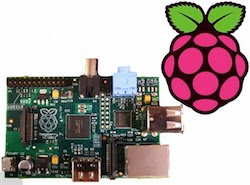 Raspberry Pi, the $25 marvel has taken the tech community by storm. The single-board computer, developed in the UK by Raspberry Pi Foundation comes with a 700 MHz ARM processor, Videocore IV GPU, and 256 MB RAM (earlier it was 128 MB RAM). While those specs are nowhere near compared to what the latest laptops, or even the newest phones offer, it’s ridiculously low price point is what makes it so amazing. Another interesting thing about Raspberry Pi is the fact that it will come with a Linux-based operating system (like Picotux - smallest Linux computer) and will include some useful tools to help users learn programming.
Raspberry Pi, the $25 marvel has taken the tech community by storm. The single-board computer, developed in the UK by Raspberry Pi Foundation comes with a 700 MHz ARM processor, Videocore IV GPU, and 256 MB RAM (earlier it was 128 MB RAM). While those specs are nowhere near compared to what the latest laptops, or even the newest phones offer, it’s ridiculously low price point is what makes it so amazing. Another interesting thing about Raspberry Pi is the fact that it will come with a Linux-based operating system (like Picotux - smallest Linux computer) and will include some useful tools to help users learn programming.
The credit card-sized computer went on sale on 29th February, and immediately after the launch, their official websites crashed due to heavy traffic. Though not confirmed yet, rumors suggest that there have been over 2 million inquiries and pre-orders. As the Raspberry Pi has managed to create a much-needed disruption in the market, Linux lovers are basking in the glory of this newfound penguinian achievement. And we, Linux supporters to the very core, couldn't help but chime in and dish out our own market ideas for the low-cost prodigy.
So, if you’re as excited about it as we are, here are some of the best places where Raspberry Pi could be used:
So, if you’re as excited about it as we are, here are some of the best places where Raspberry Pi could be used:
In schools
One of the most revolutionary uses of Raspberry Pi would be in schools. With an extremely low price point, public schools as well as schools in developing countries can benefit from the new invention. Moreover, as it comes loaded with educational apps, it would be an economical as well as an effective way of introducing kids to programming.
In developing countries
The $25 price tag would make computing accessible for many people who can’t already afford to buy a computer. While the iPads and the iPhones sell like pancakes, people in developing countries struggle to even get a glimpse of what a real computer is like. To them, Raspberry Pi would be a great boon as will help them buy their first computer without burning a huge hole in their pocket.
In Internet cafes
If you’re an entrepreneur planning to start an Internet cafe in your area, you must watch out for Raspberry Pi. Not only will it save you from the huge costs of bootstrapping your business, it will also help you avoid having to deal with virus-ridden sluggish computers. That said, not all Internet cafes would be able to flaunt the mini masterpiece as some Internet users demand complimentary applications like Yahoo Messenger and Gtalk which are not available on Linux. However, a great workaround to that problem would be to introduce them to the web versions of their favorite apps.
As public computers in libraries
Notice those huge Windows-ridden computers in library? Oh, they’re so slow and sometimes filled with viruses. Raspberry Pi can serve as a great alternative to those antiques by providing efficient, basic computing that is exactly what a place like a public library needs. Furthermore, having the little device placed alongside a stack of books would be a great idea to save some space.
In government offices
Cost cutting is the buzzword recently; and, there are barely companies who don’t think of doing it. Government offices, or even private offices for that matter, spend thousands of dollars on employees’ computers thus adding to the already increasing budget. A great way to save money in this scenario would be to switch to the low-cost Raspberry Pi. Not only will it save lots of dollars, it will also make your desk a little roomier.
As a full-fledged computer
If companies like Canonical or Red Hat realize the potential of the Raspberry Pi, they could also come up with their own single-board computer. As fellow blogger Techlaze suggests: there is a huge market for Canonical in this department. A $100 or less single-board device with similar specs and a custom version Ubuntu -- using Unity 2D perhaps -- they could bring in some hard cash to Canonical’s waiting-to-be-filled coffers.
Label:
Linux
Senin, 12 Maret 2012
Virtualization Software For Ubuntu Linux
 Earlier, people usually got tied of their computer operating systems and were not able to switch OS that easily. Now, thanks to virtualization, techno freaks like you and me can try out any operating system that suits our fancy. So, what is virtualization basically? Virtualization is, in broader terms, the creation of a virtual version of hardware and software. There are, in all, six types of virtualization; first being hardware virtualization, second is desktop virtualization, then software virtualization, followed by memory, storage, and data virtualization. The main thing we’re concerned with is hardware virtualization (also known as platform virtualization), which allows users to run an operating system on top of another one. So, if you’re running Windows XP, you’ll be able to run Ubuntu Linux on it almost as if it’s running natively.
Earlier, people usually got tied of their computer operating systems and were not able to switch OS that easily. Now, thanks to virtualization, techno freaks like you and me can try out any operating system that suits our fancy. So, what is virtualization basically? Virtualization is, in broader terms, the creation of a virtual version of hardware and software. There are, in all, six types of virtualization; first being hardware virtualization, second is desktop virtualization, then software virtualization, followed by memory, storage, and data virtualization. The main thing we’re concerned with is hardware virtualization (also known as platform virtualization), which allows users to run an operating system on top of another one. So, if you’re running Windows XP, you’ll be able to run Ubuntu Linux on it almost as if it’s running natively.Reasons for virtualization:
So why do you need to virtualize? Can’t you simply install a different operating system? Though distro-hoppers like us can install another operating system in a jiffy, in some cases, especially in professional environments, such changes aren't possible. Moreover, a virtual machine is easy to diagnose, easy to relocate (disaster scenario), and is always easy on the pocket. Take, for example, the case of server consolidation, wherein many small physical servers are replaced by one large physical server to save support costs and resources. Although, in this case, the hardware is consolidated, the operating systems are not. In this case virtualization software comes in handy as it can host several ‘guest’ virtual machines thereby reducing the costs of individual deployment dramatically. In the end user scenario, virtualization is used by many Linux users who want to use Windows for a specific application or for a limited amount of time.
Jumat, 09 Maret 2012
Top Video Game Console Emulators for Android
 Even though the latest Final Fantasy game comes with some stunning graphics and even more intense gameplay, it’s nowhere compared to the experience you get playing the classic Final Fantasy 7. There was something about those old games that isn't just there with the new billion dollar-earning titles like COD MW or BF3. A true gamer knows that Golden Eye 007 is the best FPS and not some terrorist-killing adventure. Anyways, if you belong to the clan of folks who think that those classic games should never be forgotten, there’s a smart little invention called console emulators. If you don’t know what an emulator is here’s the Wikipedia definition: "A video game console emulator is a program that allows a computer or modern console (cross-console emulation) to emulate a different video game console's behavior."
Even though the latest Final Fantasy game comes with some stunning graphics and even more intense gameplay, it’s nowhere compared to the experience you get playing the classic Final Fantasy 7. There was something about those old games that isn't just there with the new billion dollar-earning titles like COD MW or BF3. A true gamer knows that Golden Eye 007 is the best FPS and not some terrorist-killing adventure. Anyways, if you belong to the clan of folks who think that those classic games should never be forgotten, there’s a smart little invention called console emulators. If you don’t know what an emulator is here’s the Wikipedia definition: "A video game console emulator is a program that allows a computer or modern console (cross-console emulation) to emulate a different video game console's behavior."We've already reviewed some of the best video game console emulators for Linux. And now, since we’re in the age of portability and pocket power, we've decided to introduce you to some of the best console emulators for the Android platform. As unbelievable as it sounds, these apps actually let you revisit those classics right from your little Android device.
Note: Android Market is now Google Play, so all the links direct to the new website.
Label:
Games
Rabu, 07 Maret 2012
Best System Monitoring Software For Linux
 Love monitoring your computer system? So do we. Geeks, nerds, and ninja coders are known to be quite obsessed about what goes on behind the scenes. Geeks usually try to make sure their computer system is working efficiently, while coders on the other hand, use system monitoring to test out the memory footprint of their newly created app. Not only does system-monitoring help you weed out the misbehaving apps, it also helps you learn more about the way your computer handles different processes.
Love monitoring your computer system? So do we. Geeks, nerds, and ninja coders are known to be quite obsessed about what goes on behind the scenes. Geeks usually try to make sure their computer system is working efficiently, while coders on the other hand, use system monitoring to test out the memory footprint of their newly created app. Not only does system-monitoring help you weed out the misbehaving apps, it also helps you learn more about the way your computer handles different processes.While on Windows the traditional ‘Task Manager’ is used by millions of Redmond fans worldwide, its Linux-based counterpart, that is the ‘System Monitor’, isn't too far behind. What’s more, Linux offers its users with more spam-free, quality options to choose from in this department. So, if you’re looking for the best system monitoring software/tools for Ubuntu, or any other Linux distribution for that matter, read on as we cover the finest in the genre.
Senin, 05 Maret 2012
Awesome Android Smartphones Unleashed at MWC 2012
 We've already covered a lot of Android phones and tablets in our gadgets section, and now, we’re going to do the same thing again; that is, to keep you abreast with all the latest that’s happening in the Droidian universe. Mobile World Congress (MWC), the coveted event for mobile enthusiasts, comes on the heels of a somewhat surprising announcement from the folks at Canonical.
We've already covered a lot of Android phones and tablets in our gadgets section, and now, we’re going to do the same thing again; that is, to keep you abreast with all the latest that’s happening in the Droidian universe. Mobile World Congress (MWC), the coveted event for mobile enthusiasts, comes on the heels of a somewhat surprising announcement from the folks at Canonical.Last week, if you've been following us regularly, we discussed the pros and cons of Ubuntu for Android, Canonical’s latest attempt at wowing non-Ubuntuers. The most important component of this endeavor is a high-end, dual-core Android device. In MWC 2012, there was no shortage of such devices, thus making the Ubuntu for Android booth somewhat hard to ignore.
Now, we’re not here to talk about Ubuntu, nor are we here to discuss much about the Android operating system. We’re here to showcase some of the most lust-worthy and awesome smartphones that were showcased at the event. So, if the gadget fanboy inside you is dying to check them out, here are some of the best Android smartphones announced at the Mobile World Congress 2012:
Label:
General
Jumat, 02 Maret 2012
Best Podcast Software/Tools For Linux
 With the advent of Internet TV and YouTube, the popularity of the traditional podcast is currently on the decline. Also, the huge fan following and dominance of iTunes and iPods has restricted the popular medium only to the classes. That said, it’s not as if podcasts are obscure; in fact, notable celebrities like Stephen Fry, Jeremy Clarkson, and Ricky Gervais have gained huge popularity through this then-evolving medium. Moreover, the vogue of this format was such that even the German Chancellor Angela Merkel once launched her own video podcasts.
With the advent of Internet TV and YouTube, the popularity of the traditional podcast is currently on the decline. Also, the huge fan following and dominance of iTunes and iPods has restricted the popular medium only to the classes. That said, it’s not as if podcasts are obscure; in fact, notable celebrities like Stephen Fry, Jeremy Clarkson, and Ricky Gervais have gained huge popularity through this then-evolving medium. Moreover, the vogue of this format was such that even the German Chancellor Angela Merkel once launched her own video podcasts.Even though, now, as the medium is losing the fame that it once enjoyed, it’s not completely outmoded. In fact, there are some highly popular shows like The Linux Action Show and Linux Outlaws that still enjoy a huge fan following. So, if you’re one of those people who’re still hooked on to the medium then here’s a list of the best podcast software/tools for Linux.
gPodder Podcast Client
gPodder is a free and open-source podcast aggregator for Linux, Windows, and Mac OS X. It downloads and manages your audio and video content and also lets you listen to it directly without the need for any external application.
Kamis, 01 Maret 2012
Android Remote Control Apps for Popular Linux Media Players
 If you use Linux, then you must have used some of the popular media players that are out there. Rhythmbox, Banshee, Amarok, choices are aplenty in this department. What’s more, all of these players let you create your own playlists so that you can groove to your favorite tunes at a party. That said, it’s not always convenient to use the computer every time you have to listen to music. There are some days when you want to relax on your sofa and put the music on full volume.
If you use Linux, then you must have used some of the popular media players that are out there. Rhythmbox, Banshee, Amarok, choices are aplenty in this department. What’s more, all of these players let you create your own playlists so that you can groove to your favorite tunes at a party. That said, it’s not always convenient to use the computer every time you have to listen to music. There are some days when you want to relax on your sofa and put the music on full volume.For days like those, Windows and Mac users have plenty of remote control applications to choose from. And though, our very own Linux isn't that versatile in this department, it still offers some great choices for Android users. Thanks to the soaring popularity of Amarok, Banshee, VLC, and other popular media players for Linux, a lot of great remote-control applications have popped up in the Android marketplace. Here are some of the best ones that you ought to try out immediately.
Senin, 27 Februari 2012
Ubuntu For Android: Do We Really Need it?
 After Canonical’s decision to venture into the TV and mobile market, another surprising -- or rather shocking to some news started circulating on the Internet. Ubuntu for Android, Shuttleworth’s latest endeavor at wowing non-Ubuntu users was unveiled. Mainly aimed at corporate customers and mobility freaks, this desktop-in-a-phone marvel allows you to use your Android smartphone as a full-fledged desktop.
After Canonical’s decision to venture into the TV and mobile market, another surprising -- or rather shocking to some news started circulating on the Internet. Ubuntu for Android, Shuttleworth’s latest endeavor at wowing non-Ubuntu users was unveiled. Mainly aimed at corporate customers and mobility freaks, this desktop-in-a-phone marvel allows you to use your Android smartphone as a full-fledged desktop.So, in short, you simply walk in to your office empty-handed, plug-in your smartphone to a sleek-looking dock, and fire up an Internet-capable desktop running your favorite operating system. Though, as a concept, this sounds really brilliant, it really depends much on how the whole product is brought in the market. Also, as the needs of the desktop consumers are more inclined towards anything that’s made by Apple and Microsoft, it’s really hard, at this point in time to predict whether the project will be a success or a failure. The main question, however, still lingers around: Do we really need it?
The target audience
Ubuntu for Android is, quite surprisingly, aimed at corporate customers and people who want to have a complete desktop experience at their disposal wherever they go. The desktop will be the verily familiar Ubuntu along with some added functionality like unified contacts, calendar coordination, call/SMS management and more. Now, of course, simply plugging in your Android smartphone and being welcomed with a shiny yet familiar desktop does feel like magic; however, the technology driving it is pretty simple. Ubuntu will leverage the high-end dual-core capabilities your Droid and bring you -- well, hopefully -- an innovative desktop experience.
Though all seems perfect on paper, there are a few caveats here and there. Agreed that Android is the dominating champion as far as mobile devices are concerned, also agreed that Android is the closest potential ally to Linux enthusiasts. However, when it comes to the target audience, the product only reaches a select set of customers. That is, only the high-end Android users will be able to benefit from this novelty. Also, only the phones that have docking capability and hardware support for HDMI and USB will work with Ubuntu. So, even though it’s our omnipresent Android that’s been used here, it’s only the select few models that would work with Shuttleworth’s idea.
Is it necessary?
Now, another question that seems to be lingering in every consumer’s mind is that, is it necessary? Do I really need to buy it? Oh, okay, it’s the beloved Ubuntu we’re talking about, but can’t I just install Ubuntu on my work computer and have everything synced using Dropbox and UbuntuOne?
Will people buy it?
There’s no point in guessing whether people will buy it or not. One reason why people may buy it is because it will help them have a personalized computer anywhere they go. Also, people who are already using Ubuntu or are die-hard Ubuntu fans will love to have this novelty at their home.
That, however, doesn't imply that everyone will buy this device. There are folks who prefer syncing everything with Dropbox and they might not need it. Also, there’s the generic excuse of needing Windows or Mac to run a particular application that isn't yet available on Linux. The pros and cons are aplenty; it really depends on how the market will respond to such a product.
Also, the success of Ubuntu on Android rests on the very fact that the product must be as stable and as usable as possible. The corporate crowd won’t tolerate a half-baked product like Unity in Natty, they’d want something that would be worth their every penny. So, Mr Shuttleworth, if you’re reading this, please make it as stable as possible.
Finally, it also boils down to the price. From the looks of it, the product will be targeted at high-end consumers; thus, the pricing may be a tad higher than we’d expect. But let’s hope that it’s not so high that it would be inaccessible to Ubuntu fanboys like us.
Will you buy it?
So, are you all excited about Ubuntu on Android? Will you be buying one for your Droid when it comes out? Leave your responses in the comments section.
Jumat, 24 Februari 2012
7 Cool and Useful VLC Tips And Tricks That You Should Know
 VLC is perhaps one of the most versatile and feature-loaded media players around. The open-source, cross-platform software is known for its ability to play videos encoded in most of the well-known video and audio formats. Apart from being a media player, VideoLAN Client, or VLC, can also act as a streaming media server, a CD-ripper, a screen-capture tool and much more. Although many people use the renowned media tool as a video player, its amazing prowess in other areas often goes overlooked. So, if you’re one of those people looking to get the most out of this popular media player, read on as we cover the best tips and tricks for your VLC.
VLC is perhaps one of the most versatile and feature-loaded media players around. The open-source, cross-platform software is known for its ability to play videos encoded in most of the well-known video and audio formats. Apart from being a media player, VideoLAN Client, or VLC, can also act as a streaming media server, a CD-ripper, a screen-capture tool and much more. Although many people use the renowned media tool as a video player, its amazing prowess in other areas often goes overlooked. So, if you’re one of those people looking to get the most out of this popular media player, read on as we cover the best tips and tricks for your VLC.1. Converting files
VLC can also act as an audio and video converter, thus allowing you to switch your media to and from different formats like MP3, OGG, and MP4. To get started with file conversion, simply press Ctrl+R or if you aren't a big fan of keyboard shortcuts, simply go to the Media option in the menubar. Then, select the file or files you want to convert by using the Add button. Once you’re done adding them, hit the Convert/Save button. Now, a new window will pop up letting you choose the destination and the output format. Choose the appropriate settings and hit the start button.
Label:
Software
Selasa, 21 Februari 2012
Awesome iOS Apps That Deserve To Be On Android
 Our beloved Android outmatches the universally worshipped iPhone in almost every department. In fact, there are some areas where Android is miles ahead of the Cupertino marvel. For example, Android, as we very well know, is much more open and doesn't believe in the walled-garden philosophy that the late Steve Jobs obstinately stood by. Also, the Google-made operating system can be installed on any device, be it smartphones, tablets, and even desktop computers thus making Android hugely popular amongst tweakers, hackers, and yes, among Linux fans.
Our beloved Android outmatches the universally worshipped iPhone in almost every department. In fact, there are some areas where Android is miles ahead of the Cupertino marvel. For example, Android, as we very well know, is much more open and doesn't believe in the walled-garden philosophy that the late Steve Jobs obstinately stood by. Also, the Google-made operating system can be installed on any device, be it smartphones, tablets, and even desktop computers thus making Android hugely popular amongst tweakers, hackers, and yes, among Linux fans.As the surge of Android continues, Apple still endures to display its might with some tempting iOS-only features and apps. One of the most mouth-watering of these treats is the charmingly servile personal assistant called Siri, which, thanks to its resourcefulness, has been received overwhelmingly by gadget fans worldwide. Having said that, die-hard Android fanboys like us tried to refute the perceived “dominance” of Apple by suggesting you a list of the best Siri alternatives for Android.
But hey, don’t get too excited just yet, because there are some areas where the Droids get beaten hands down, and that is the apps department. The Apple app store has a huge assortment of high-quality, popular applications that aren't yet available in Android market. Though few of these “exclusive” apps are made by Apple itself, some of them are made by independent developers thus raising their chances of arriving on Android. So, to make the Android fan in you green with envy, here are some of the best iOS apps that deserve to be on your Droid.
Label:
Software
Senin, 20 Februari 2012
Top HTML5 Games Worth Playing
 When the late Steve Jobs ranted about the things he hated about Flash, everyone, including those who dislike Apple, unanimously agreed with him. Not only is Flash bad for the progress of the web, it’s also a problem for developers who want their apps to perform without hogging the system’s resources. About 5-6 years ago, this enfant terrible of the World Wide Web was enjoying a monopoly its developers had rarely dreamed of. That, however, changed a lot once the much-awaited HTML5 came along.
When the late Steve Jobs ranted about the things he hated about Flash, everyone, including those who dislike Apple, unanimously agreed with him. Not only is Flash bad for the progress of the web, it’s also a problem for developers who want their apps to perform without hogging the system’s resources. About 5-6 years ago, this enfant terrible of the World Wide Web was enjoying a monopoly its developers had rarely dreamed of. That, however, changed a lot once the much-awaited HTML5 came along.This somewhat new technology will make Flash obsolete and makes the web a much better, and yes, an open place. No longer do developers and users have to be at Adobe’s mercy to run a fancy video or a web-based game; HTML5 does almost everything Flash could. And, what better way to showcase its amazing prowess than some great HTML5 games?
Label:
Games,
Networking
Sabtu, 18 Februari 2012
Best Video Surveillance / Security Apps For Android
 Nothing has revolutionized personal security as much as technology. Thanks to powerful motion-detectors and DVRs, we’re able to monitor our homes and offices without being physically present.
Nothing has revolutionized personal security as much as technology. Thanks to powerful motion-detectors and DVRs, we’re able to monitor our homes and offices without being physically present.That said, it’s not always easy to keep track of all your security cameras and to monitor them all continuously. Also, not everyone can afford a security camera; however, there are many people in need of a similar device. Fulfilling that need we have some great Android apps that let you either monitor your security cameras or help turn your phone into a fully equipped motion-sensing camera. Whatever your requirement may be, we've picked the best Android video surveillance / security apps just for you.
Label:
Software
Kamis, 16 Februari 2012
Highly Recommended Text Editors For Ubuntu
 When it comes to applications, Windows and Mac offers a huge variety of choices to its users. However, when it comes text-editing applications, Linux beats those two platforms hands down. Not only does Linux provide a huge variety of quality text editing applications, it also makes sure that their source code is available for everyone. The reason behind this is the fact that Linux, as an operating system, has more developers using it than the so-called “normal” users.
When it comes to applications, Windows and Mac offers a huge variety of choices to its users. However, when it comes text-editing applications, Linux beats those two platforms hands down. Not only does Linux provide a huge variety of quality text editing applications, it also makes sure that their source code is available for everyone. The reason behind this is the fact that Linux, as an operating system, has more developers using it than the so-called “normal” users.
That said, the massive progress that Ubuntu has made in the usability department has made the text editor a tad outmoded. People usually prefer using word processors like LibreOffice or AbiWord for most of their office work, making most text editors a developer-only tool. Whatever be the case, the massive amount of choice users have in this department has left many new users a bit confused. To remedy that, here we are again with a list of the creme de la creme of text-editing applications for Ubuntu.
Senin, 13 Februari 2012
Best E-book Readers For Android
 Love them or hate them, e-books have completely changed the way we access the written word. Kindles, iPads and Nooks are selling like pancakes whereas the bookstore around the corner struggles to make ends meet. It is also quite astounding that e-books, though first invented in the late 1940s, have achieved popularity only in the past five years. Scorned by purists, they have, without doubt, sparked a huge chasm between readers worldwide.
Love them or hate them, e-books have completely changed the way we access the written word. Kindles, iPads and Nooks are selling like pancakes whereas the bookstore around the corner struggles to make ends meet. It is also quite astounding that e-books, though first invented in the late 1940s, have achieved popularity only in the past five years. Scorned by purists, they have, without doubt, sparked a huge chasm between readers worldwide.That said, reading e-books do have a lot of advantages. Firstly, e-books cater to a huge crowd that relies on instant gratification. Secondly, the ability to carry a thousand books in a sleek-looking multi-purpose device has, in a way, outmoded the bulky paperback. This surge in demand has made e-books available across all devices including smartphones and tablets running Android. And though, many e-book readers exist for our favorite mobile platform, only few can be deemed as the best ones. So, if you’re looking for e-book readers for your beloved Android device, read on as we cover all the best ones.
Jumat, 10 Februari 2012
Geeky Valentine’s Day Gift Ideas
 It’s the season of love, and your tired little mind is brainstorming for the much-dreaded gifting ritual. The whole process being tough as it is gets even more annoying when your significant other is a full-fledged geek. Well geeks, quite unlike their non-geeky counterparts have a completely different set of tastes, and making them happy might turn out to be a Herculean task. That’s why, this Valentine’s day, we at TechSource have decided to help you pick out the best gifts for your geeky lover. Some of them are geeky and some are downright nerdy, so do make sure you pick out the one that suits your partner. Oh, and before you add these items to your cart do make sure that he/she doesn’t already own any of these gifts.
It’s the season of love, and your tired little mind is brainstorming for the much-dreaded gifting ritual. The whole process being tough as it is gets even more annoying when your significant other is a full-fledged geek. Well geeks, quite unlike their non-geeky counterparts have a completely different set of tastes, and making them happy might turn out to be a Herculean task. That’s why, this Valentine’s day, we at TechSource have decided to help you pick out the best gifts for your geeky lover. Some of them are geeky and some are downright nerdy, so do make sure you pick out the one that suits your partner. Oh, and before you add these items to your cart do make sure that he/she doesn’t already own any of these gifts.
Lightsaber Room Light
Inspired by the heavily worshiped Star Wars franchise comes a perfect weapon to light up your geeky bedroom (or basement). The Lightsaber Room Light, which can be mounted on any wall, lets you show off your true Jedi fanboyism/fangirlism to any friend who comes to visit your house.
Label:
Networking
Selasa, 07 Februari 2012
Best CRM Apps For Android
 If you are a business owner, then there’s nothing more important than the relationship you have with your customers. Costumer Relationship Management or CRM helps you strengthen that relationship further and makes sure that the consumers always get what they want.
If you are a business owner, then there’s nothing more important than the relationship you have with your customers. Costumer Relationship Management or CRM helps you strengthen that relationship further and makes sure that the consumers always get what they want.
There are already plenty of software applications that let you do CRM as well as sales tracking, most of them are on Windows and Mac but there also some excellent CRM software for Linux. Now, as we move towards the era of smartphones and tablet computers, new mobile-based CRM apps have started popping up. Not only do these apps let you handle traditional CRM, they also let you do other things like sales tracking, task management, and reminders.
So, if you’re on Android and are looking for some good CRM apps, read on as we cover the best ones for this awesome platform.
Senin, 06 Februari 2012
How to Improve the Battery Life of Your Linux Laptop
 For Linux users who enjoy a fragmentation-free and virus-immune laptop, there’s barely anything that makes them whine as much as their Redmond-loving counterparts. Linux, on a fully compatible machine, achieves a perfect blend of performance and stability. That said, there are some of us who want more than perfection, they want optimum performance and a beast-like computing speed. I know, overclocking is a bit risky, but tweaking isn't.
For Linux users who enjoy a fragmentation-free and virus-immune laptop, there’s barely anything that makes them whine as much as their Redmond-loving counterparts. Linux, on a fully compatible machine, achieves a perfect blend of performance and stability. That said, there are some of us who want more than perfection, they want optimum performance and a beast-like computing speed. I know, overclocking is a bit risky, but tweaking isn't.
Earlier, we told you about the most amazing desktop-tweaking tools out there for Linux. In today’s article, though, our focus will be on Linux laptop users. We've heard them whining about their empty batteries and their always-plugged workdays, and yeah, as always, we couldn't help doling out some useful advice to those folks.
Dim the Lights
In most of the devices, including cellphones, the display is the biggest culprit when it comes to reduced battery life. A brightly lit laptop won’t really help you get through a whole workday. The best solution to this problem is to dim the screen as much as possible. If, in certain cases like movie-watching or reading you need a bright display, you can turn the brightness up for that period and them dim the screen back when you’re finished.
Label:
Linux
Jumat, 03 Februari 2012
Top Educational Android Apps For Kids
 No tech company has really revolutionized education as much as Apple. With their student-friendly iPads and their recently announced iBooks 2 suite, they’ve taken learning to a whole new level. That said, not everyone owns an iPad, and not everyone likes one. There are the ones, like you and me of course, who prefer using products associated with Apple’s archrival Google.
No tech company has really revolutionized education as much as Apple. With their student-friendly iPads and their recently announced iBooks 2 suite, they’ve taken learning to a whole new level. That said, not everyone owns an iPad, and not everyone likes one. There are the ones, like you and me of course, who prefer using products associated with Apple’s archrival Google.
As most of the schools prefer iPads over Android tablets, there is a dearth of good kid-friendly educational apps on the open-source platform. Moreover, thanks to Apple’s dominance in the tablet computer and smartphone market, education on Android gadgets hasn’t really taken off. Having said that, it’s not as if there aren’t any good Android apps that you can load on your tablet computers and give to your kids. In fact, there are quite a lot of good applications in this genre. However, most of them are not quite as good as the ones you find in the Apple App Store.
So, if you’re confused as to which apps you should hand over to your toddler, don’t worry just yet. We’ve compiled a list of the best educational applications that you can load on your Droid and make your kid learn stuff, the smart way.
Rabu, 01 Februari 2012
Desktop-Tweaking Tools For Ubuntu Linux
 Ubuntu Linux got a new look when the much-debated Unity was unveiled to users. The modern, search-based interface was liked as much as it was hated, making it one of Canonical’s most controversial decisions. The problem with Unity was not just that it was a new interface; the main issue this reborn Ubuntu faced was of basic usability gone wrong. So, as obvious as it may seem, many people are trying hard to disencumber themselves from this ‘innovation’. While most of those efforts are spent making alternative distros, some are busy tweaking the desktop.
Ubuntu Linux got a new look when the much-debated Unity was unveiled to users. The modern, search-based interface was liked as much as it was hated, making it one of Canonical’s most controversial decisions. The problem with Unity was not just that it was a new interface; the main issue this reborn Ubuntu faced was of basic usability gone wrong. So, as obvious as it may seem, many people are trying hard to disencumber themselves from this ‘innovation’. While most of those efforts are spent making alternative distros, some are busy tweaking the desktop.
When it comes to alternatives, there are many; in fact, there’s a horde of distros waiting to be tried out by non-geeky audiences. That said, despite its flaws, many people still prefer sticking to Ubuntu Linux, mainly because of its more mainstream nature as well as the more user-friendly aspects of it like the Software Center and Ubuntu One.
So, if you’re one of those Ubuntu fans who can’t stand the look of the new default desktop, there’s a thing or two you can do to give your screen a revamp. Here are some of the best desktop-tweaking tools for Ubuntu Linux:
Minggu, 29 Januari 2012
How To Backup Apps and Data on Android
 We’ve already written a detailed guide on how to backup your Android devices; however, we haven’t touched much upon the backup process for apps and data. The backup process for apps and data is quite different, and sometimes tedious, when compared to contacts syncing or bookmarks syncing. Don’t worry though, as we’ve got it all covered in this article.
We’ve already written a detailed guide on how to backup your Android devices; however, we haven’t touched much upon the backup process for apps and data. The backup process for apps and data is quite different, and sometimes tedious, when compared to contacts syncing or bookmarks syncing. Don’t worry though, as we’ve got it all covered in this article.
Backing up Apps and Data
Backing up apps can be a tiresome job, even more so if you have a lot of them installed on your Droid. There are a few applications that will help you backup your apps, but most of them require root access. In this article, we’ve listed some of the best apps to take backups, two of which don’t require root, and one requires. So, whether you’re a geeky rooter, or a fledgling Droid-fanboy, there’s no excuse when it comes to backups.
On a side note, if you’re on the fence whether to root your phone or not, do check out our earlier article where we’ve highlighted all the pros and cons of rooting on Android.
Kamis, 26 Januari 2012
Best Internet TV Apps For Android
 Television, since its inception in the early twenties, has gone through a plethora of changes. From the big curvy boxes to the thin and flat LCDs, the attention-seeking living room device still stays one of the most popular gadgets around.
Television, since its inception in the early twenties, has gone through a plethora of changes. From the big curvy boxes to the thin and flat LCDs, the attention-seeking living room device still stays one of the most popular gadgets around.
While watching the television whilst sprawled on a sofa has been the ultimate Sunday experience, the need for mobility is slowly changing this scenario. TV, these days, has become a bit more mobile, thus catering to the needs of people who are always on the go. Our very own Android too hasn’t been that immune from the mobility boom as it has some amazing Internet TV apps to boast of. So, to help you choose the best of the lot, here we are with another article outlining only the essential Internet TV apps for Android.
Plex
Though basically a media platform, Plex does come in handy if you’re looking for a comfortable way to get access to Internet television. With a beautifully organized interface, Plex works well in unison with the Plex media server.
Label:
Android,
Networking,
Software
Selasa, 24 Januari 2012
Simple But Handy Tips to Make Ubuntu Linux Run Faster
 Over the years, people have pinned Windows down as the slowest of all operating systems. While Mac still remains a class product, our beloved Ubuntu Linux has shot to fame because of its amazing speed and power, even on low-end systems. Windows, after months, or sometimes weeks of usage, tends to bloat and behave like a sluggish car beyond repair. Ubuntu on the other hand, tends to stay as agile as it was when you first installed it, making it one of the most preferred operating systems on low-end computer users.
Over the years, people have pinned Windows down as the slowest of all operating systems. While Mac still remains a class product, our beloved Ubuntu Linux has shot to fame because of its amazing speed and power, even on low-end systems. Windows, after months, or sometimes weeks of usage, tends to bloat and behave like a sluggish car beyond repair. Ubuntu on the other hand, tends to stay as agile as it was when you first installed it, making it one of the most preferred operating systems on low-end computer users.
That said, grass isn’t always green in the Ubuntu Linux world. As with every operating system, perfection eludes the open-source distribution, thus making issues like slowdown and incompatibility more prominent. These problems, however, cannot be pinned down as Ubuntu’s fault because most of them arise from incompatible hardware, especially graphics cards. So, if you too, in some point in time have faced, or are facing issues of slowdown and choppy graphics, here are some simple tips to help you alleviate those problems and in effect make Ubuntu Linux run faster.
Install/Update to the latest graphics driver
About three years ago, when I went to purchase a new graphics card, the vendor recommended me ATI, telling me that it’s much better than the almost-omnipresent NVIDIA, and that I won’t be disappointed by the performance. I couldn’t agree more with him as I too had read a lot about ATI, but never had the chance to try it out. So, I went home with a sparkling grin, installed it, and tried out the latest game that was available out there, and boy, I was thoroughly impressed with it. The card ran as smooth as butter on Windows, but then, once I installed Ubuntu on my computer, that’s where the problems began. Not only did I have a tough time installing the drivers, I also had trouble getting the card to work just enough to play movies.
Minggu, 22 Januari 2012
Best GarageBand-like Apps For Android
 You are busy strumming at that beautiful guitar, moving from the verse to the chorus. Just as the word SOLO appears on the lyrics page, with a flourish of excitement and a slight fumble of fingers, you manage to finish what seemed like the most difficult riff of your life. You complete the song and then, wiping the sweat from your brow, you shout out loud “I need to start a band.”
You are busy strumming at that beautiful guitar, moving from the verse to the chorus. Just as the word SOLO appears on the lyrics page, with a flourish of excitement and a slight fumble of fingers, you manage to finish what seemed like the most difficult riff of your life. You complete the song and then, wiping the sweat from your brow, you shout out loud “I need to start a band.”
Starting a band eh? Well, it’s not as easy as it looks, well, at least, that’s what I’ve heard many people say. And anyway, who’d go through the trouble of looking for new bandmates? No, no, not me sir; I’m just happy sitting here in front of my computer and having the world come to my desktop. And what better way to do that than to have a cool app like GarageBand instantly downloaded on my desktop?
So, if you’re one of those aspiring musicians lacking a full-fledged band, an app like GarageBand is a blessing in disguise. And though the application is only available for iOS, Android users don’t have to go green with envy yet. Our very own Android has a good repertoire of GarageBand-like apps, some of which are even free.
Jumat, 20 Januari 2012
Ultrabooks vs. Chromebooks
 Ultrabooks, the much-touted ultra-slim laptop computers, which Intel announced with great pomp and expectations, have finally started making their presence felt. Recently showcased at CES 2012, these Macbook Air competitors, if successful, may revolutionize the tech world just as the tablets did. At this nascent stage though, not much can be said about them; however, we at TechSource do wish ultrabooks ran Ubuntu instead of Windows.
Ultrabooks, the much-touted ultra-slim laptop computers, which Intel announced with great pomp and expectations, have finally started making their presence felt. Recently showcased at CES 2012, these Macbook Air competitors, if successful, may revolutionize the tech world just as the tablets did. At this nascent stage though, not much can be said about them; however, we at TechSource do wish ultrabooks ran Ubuntu instead of Windows.
Ultrabooks, despite being slim and sleek in design, offer the users a complete desktop that’s both usable and powerful. That said, it would be wrong to pit them head-on against laptops or even tablets for that matter. Ultrabooks target a completely different audience, which is, oddly enough, a niche that Chromebooks have been trying to get into for a long time. Chromebooks, which we covered earlier, haven’t reached the pinnacle Google expected them to, nor have they managed to impress many customers, thus making room for competitors like Ultrabooks, and even tablet computers, to steal the show. But how does the relatively mature Chromebook stack up against the emerging Ultrabook? Let’s see.
Label:
Software
Langganan:
Komentar (Atom)




















